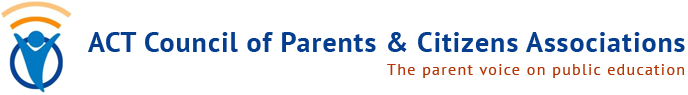The need for social distancing has made online or virtual meetings much more common. For P&Cs, meetings are essential to fulfill the association’s requirements. Including online meetings is also an attractive option for busy parents and carers.
The need for social distancing has made online or virtual meetings much more common. For P&Cs, meetings are essential to fulfill the association’s requirements. Including online meetings is also an attractive option for busy parents and carers.
Council has talked about streaming meetings before but recently we’ve learned a thing or two about making online meetings effective for small and large groups. Finding your way isn’t as difficult as you might think.
Whatever you do, it’s worth keeping in mind that meetings can seem intimidating to many people so explore ways to encourage participation. P&C meetings can be informal, friendly and inviting. Extend a welcome to new parents on every invitation.
Which platform?
First, with a range of online platforms available, finding the one that’s best for your P&C can be a challenge. While the technology is more reliable and affordable than ever, and providers have plenty of free online training available, you’ll still need to make some decisions about what features you need and play around with the free versions.
Council tested platforms from Microsoft, Google, Cisco’s Webex and Zoom with a small group before deciding on Zoom. Some questions to ask to find the right online meeting tool for your association are:
- Can it record your meetings? – useful to share or review after.
- Does it have chat capabilities? This allows attendees to type comments and questions and is a helpful tool for larger meetings.
- Does it synchronise meeting invitations with your calendar? This ensures everyone has your meeting details in their calendar.
- Can attendees vote? Online meeting tools can include polling options, an asset if you’re voting on a resolution during a large meeting.
- Can you display documents during the meeting?– useful when discussing or tabling documents or reports.
We talked to couple of P&Cs about the platforms they used for their P&C meetings.
Meeting notice
Whatever platform you choose, it’s important to provide clear and easy-to-follow instructions for meeting attendees. Ensure the technology isn't a barrier by inviting parents to a demonstration and providing a phone number of someone who can assist with tech problems. It’s usually my 12 year old who figures it out!
Registration
Getting your attendees to register their details helps ensure security – you’ll know who’s coming to your meeting – and allows for easy record-keeping. It may take extra time so send out notice and registration details a fortnight ahead.
Some platforms send you an email when someone registers and, with just a ‘click,’ they can be approved and sent the agenda and meeting link.
Agenda, minutes and records
As with in-person meetings, it’s important for a virtual meeting to have a detailed agenda and plan. Know what you want to accomplish and send the agenda with a summary and enough time for participants to read.
Council’s website has agenda and minute templates, just search ‘good meetings’.
Leading the conversation
A designated chairperson to keep attendees on task and a secretary or moderator to monitor the chat is especially helpful as online meetings can restrict conversation. The moderator can respond to questions, pass written comments to the chair, and mute or unmute speakers.
Designate a note-taker and/or record the meeting. Recordings can be transcribed using online tools and collated into minutes.
Meeting etiquette and participation
Will attendees be allowed to ask questions as they think of them, or should they wait until the end of the meeting? Work this our ahead of time and let participants know at the start of the meeting. This helps avoid interruptions and everyone will feel they know what they are doing!
When introducing a topic for discussion or feedback, remind attendees that you’re after comment and how long the discussion will be. Consider also inviting feedback after the meeting. You can also create a poll or a survey to pop up during the meeting to get feedback. This ensures everyone has a voice and encourages attention.
Virtual meeting follow-up
Sending a follow-up email in the same email thread as the original meeting invitation ensures that all attendees will receive the follow-up and that no one will be excluded. Thank everyone for their contributions and let them know when and where the minutes can be accessed.
The new normal
Virtual meetings are environmentally friendly, low cost, and time saving. They can also increase accessibility to new participants especially if the instructions for participating allow for the diversity at your school. The ability to run meetings online also helps maintain some semblance of normalcy during challenging times.
Virtual meetings can be fun
During social distancing, having extra time to connect helps encourage participation and wellbeing. Set aside a few minutes at the beginning or end of your virtual meeting to chat with attendees. Even bring your pets — introduce them rather than hiding them from the camera!
Virtual meetings are becoming a vital part of many organisations. Embrace all the positive aspects to create fun and efficient meetings. ●
This article appeared in ParentACTion Magazine, Term 3, 2020.